




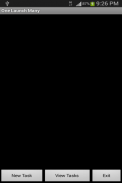
One Launch Many Ad

Descrizione di One Launch Many Ad
For users who have a habit to launch certain default set of apps (e.g messaging,browser,email etc) every-time they screen on, this app is to serve that need.
To configure, tap New Task, enter a task description, tap Select Applications to add those apps you always want to launch them together. Check the Launch from widget checkbox. Tap Save. Tap Exit.
Then long tap Home screen -> Widgets -> One Launch Many. A widget appear and tap on it, it will auto-launch those apps you configure earlier in the main app. So every-time screen on, you just tap that widget and it will launch those configured set of apps for you automatically.
Important points to note:
- If you configure too many apps to be started, Android may refuse due to not enough memory to run all the apps. So don't overdo it.
- The sort order for each app is not mandatory. Basically it just tell the widget the order to launch the apps. Please note if you set the order, it does not mean the apps will be ready in that order. The widget will start them in order but for some apps that take a long time to initialize may appear last.
The application support English, Simplified Chinese, Traditional Chinese display.
</div> <div class="id-app-translated-desc" style="display:none">Per gli utenti che hanno l'abitudine di lanciare certi set predefinito di applicazioni (ad esempio, la messaggistica, il browser, email, ecc) ogni volta che su schermo, questa applicazione è quello di servire quel bisogno.
Per configurare, toccare Nuova attività, immettere una descrizione dell'attività, toccare Seleziona Applicazioni per aggiungere quelle applicazioni che si desidera sempre di lanciare insieme. Controllare il lancio dalla casella dei widget. Toccare Salva. Toccare Exit.
Poi schermo iniziale lungo tap -> Widget -> Un lancio molti. Un widget appaiono e toccare su di esso, sarà auto-lanciare quelle applicazioni configurate in precedenza l'applicazione principale. Così schermo ogni volta su, è sufficiente toccare quella widget e lancerà quelli configurati insieme di applicazioni in modo automatico.
Punti importanti da notare:
- Se si configura troppe applicazioni da avviare, Android può rifiutare a causa di memoria non è sufficiente per eseguire tutte le applicazioni. Quindi non esagerare.
- Il tipo di ordinamento per ogni app non è obbligatorio. Fondamentalmente solo dire il widget l'ordine di lanciare le applicazioni. Si prega di notare se si imposta l'ordine, non significa che le applicazioni saranno pronte in questo ordine. Il widget li avrà inizio in ordine, ma per alcune applicazioni che richiedono molto tempo per l'inizializzazione può apparire scorso.
L'applicazione di supporto inglese, cinese semplificato, cinese tradizionale esposizione.</div> <div class="show-more-end">
























